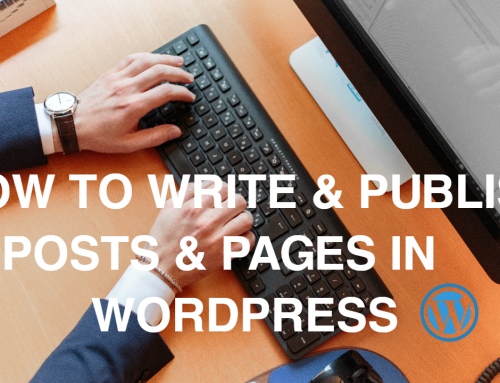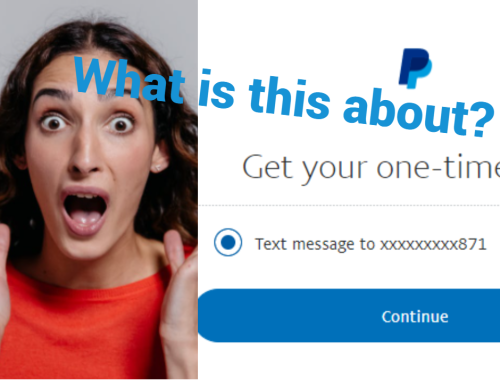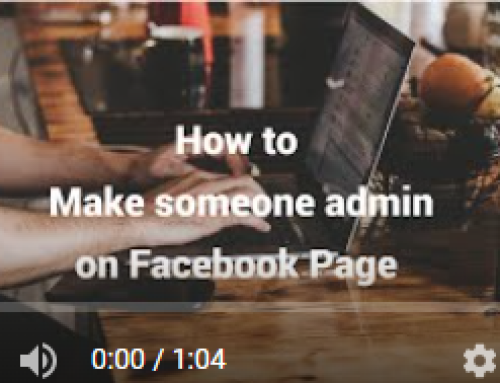Sometimes is advisable to pause windows updates and this article will show you, how to pause windows updates.
Problems, with updates, especially large updates, might not be seen by Microsoft windows until they are reported by millions of users.
Then Microsoft will make patches to fix those problems.
Some problems might effect the workings of your computer
So what I do is on major updates I pause the updates for a few weeks.
So hopefully all problems will be sorted in the new version when I am ready to install it
and how I do this is simple.
Control Panel > Update and Security > Advance Options > Pause Updates (pick the date that is suitable) Go Back to the previous page and you should see a notice saying, Updates Paused and the new date should show.
That is it