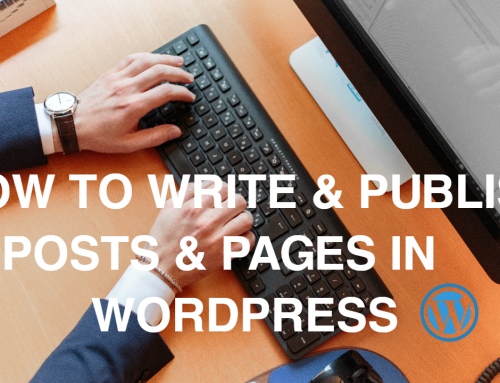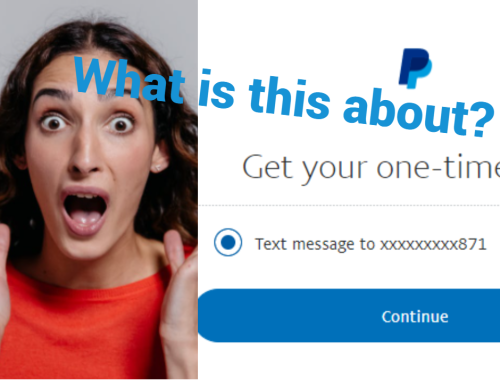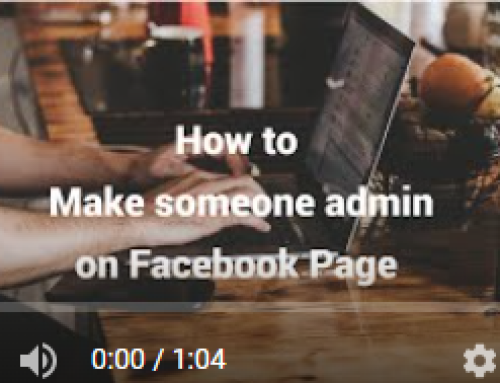How to tell what version of Google Chrome is on your computer.
Click on the three dots, normally top right.
Scroll down to settings
To about chrome (Red Arrow)
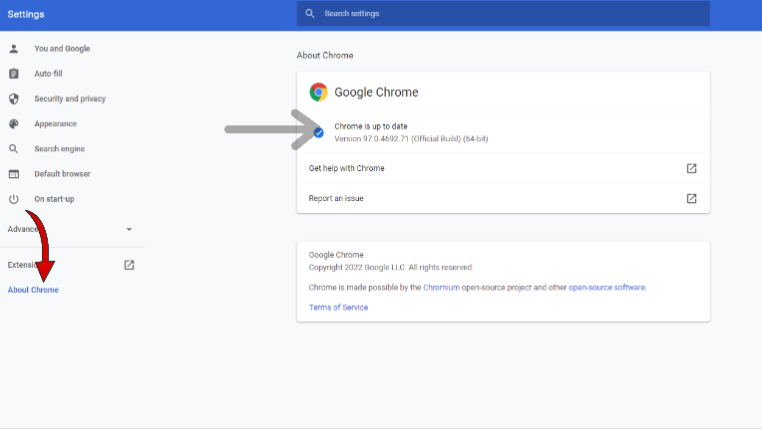
Your version will show (Gray Arrow)
If its not up to date, there will be a tab to update.
Please see video below of exactly how I did the above instructions.
Hope this was helpful for you. I try to upload quick view tip videos at least once a week so If this video was helpful and you you liked it
Please like and subscribe.
Please follow me on Facebook