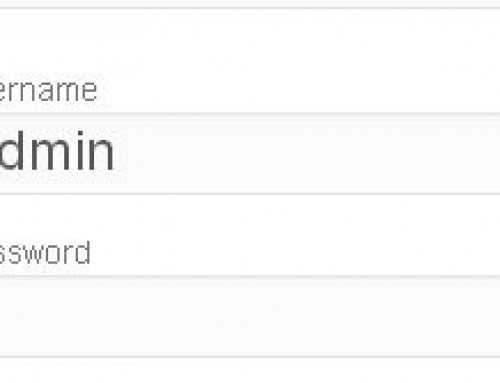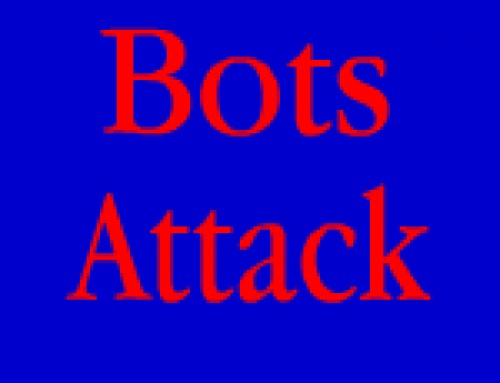Social network is very important to any business who wishes to promote their business. Business websites have evolved from being, just information about a business, to information and regular postings, using keywords, to enable search engines find and list the business highly on search engines, for their particular keyword.
The AddToAny plugin, enables the website owner, write a post and with a push of a button, an excerpt will also be published, with a thumbnail and a link back to the site, on ten social networks. This saves the website owner writing the same post over and over again.
It also allows readers, to the website, share the posts with their friends on social networks and email.
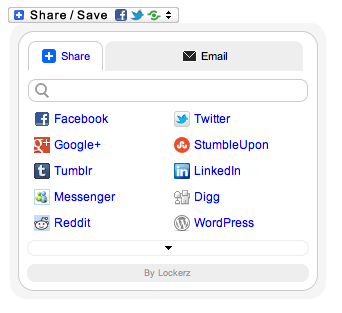
I use this plugin on donaldold.com This WordPress Tutorial is how to set Add-To-Any plugin.
First of all install and activate the plugin.
Go to settings and click on the Add to Any tab.
You will be brought to the settings page.

I will tell you what I have done, readers might have a different preference.
The button section is the style and size you wish the share and save button to be. I clicked the 3ed size.
Placement, as the name suggests is, where you would like it placed. You can chose more than one place. I do not show it on the home page, in case it slows down the loading of the site. I also display it at the bottom of the post and page.
That is it. I do not click on the Only show the menu when the user clicks the Share/Save button, as I like it, when a reader gets as far as the save button, if they hover over the button, the social logos show and this might remind someone to click on it and share.