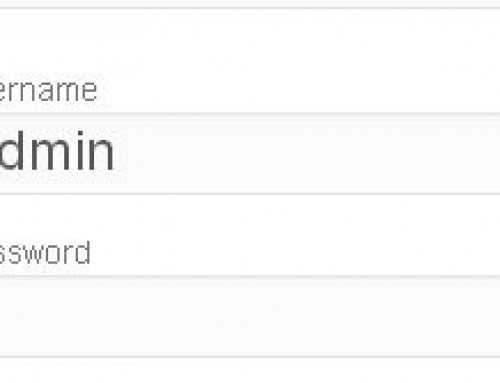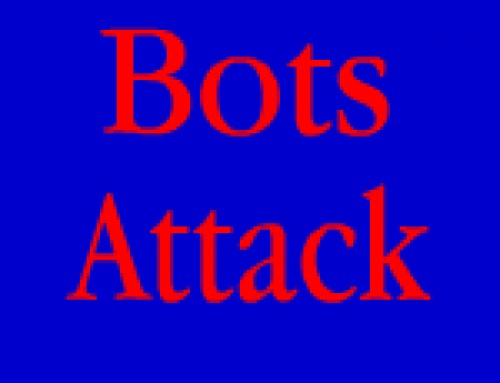As part of out WordPress Install we mentioned a group of plugins that you should install at the start, before you do anything else.
This plugin tutorial is for the All in One Seo Pack. In case you do not know what SEO means, and why it is important to any website owner, very quickly SEO stands for Search Engine Optimization, which basically means, where a site is found on the search results and for what words they are found for.
I will go into more detail about SEO later but if your impatient and want to read more now, there is very good websites that specialize in SEO, two examples I would recommend would be http://searchengineland.com/ and http://www.seomoz.org/
This plugin helps with SEO, when you write a page or post. So lets do the set up.
On your plugin menu on the left, sub link Installed Plugin, click on it and your brought to all your installed plugins. Go to the All in One SEO Pack plugin and click on Activate.
Now go to the settings tab, again on the left hand side, click on it and at the bottom is the All in One SEO Pack
You are then brought to the settings page.

First thing, click Enable Plugin.
Home Title: Basically the same as your Website title. You can find this in Admin/Settings/General/Blog title.
Home description: Describe your what your website is about. Keep it short
Home keywords: Type in your keywords best suited for your site. For example a business site showing the services of a plumber. keywords could be, plumber, plumbing services, plumbing location, ect.
Leave the click on
Canonical URLs:
Rewrite Titles:
Post Title Format: Delete the | %blog_title%
Page Title Format: Delete the | %blog_title%
Category Title Format: Delete the | %blog_title%
Next three steps, you can leave it as default.
SEO for Custom Post Types: leave on ticked.
Custom Post Types for SEO Column Support: leave it as it is, with Page and Post written in the box.
Google Plus Profile Sitewide Default: If you have a Google Plus profile, put it in here, if you want. I do not know the reason for doing it, so I do not have it in.
Google Analytics ID: same as above, I left it blank. May investigate to see is there an advantage in putting in the information.
The next 7 boxs I have clicked, I will go into more detail why I have, later, but for now, you are setting up your site, so at the moment we just want you to set the plugin up quickly and efficiently.
Capitalize Category Titles If you want the words of your title to have capital letters, on search results, click it.
Exclude Pages If there is some pages you do not want the All in One SEO Pack, to pick up, list them here, otherwise just leave it.
Additional Headers Three box’s, leave alone.
Log Important Events leave it alone.
Now last thing, click the update options.