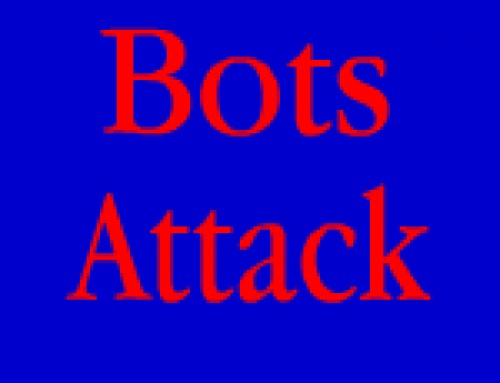With the current bots attack on WordPress.Org sites, security is now  paramount. One main advice that experts are saying, to improve the security of your site, is to delete the administrators name, if it is admin.
paramount. One main advice that experts are saying, to improve the security of your site, is to delete the administrators name, if it is admin.
WordPress use to have “Admin” as the default administrators name, hence the bots, when they are trying to gain access to the site, uses admin as the user name and they are guessing the password. If your site has admin as the user name, the bot is 50% there, in gaining access to your site.
If you have only one user as administrator, you can not delete them. You have to make a new user and give them administration rights. So your site now has two users with admin rights. You can now delete the user admin and put all their posts to the new administrator user, that you have just made.
Second way is to give another present member, administration rights, and again delete user named admin and give all admin posts to the new administrator.
Third way is to install the plugin Admin username changer Just activate it, go to the admin username tab in the dashboard and write what ever new user name you want. This will automatically change the admin name to your new name.