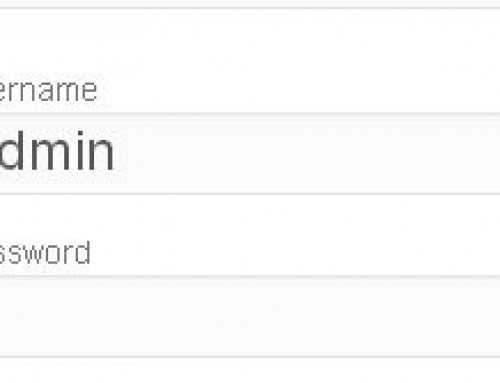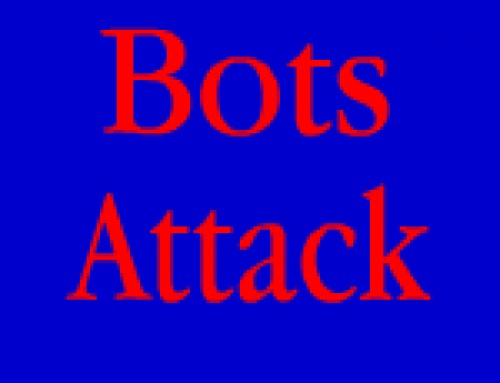If you have sidebars on your site, or some pages of your site, Widgets add content to the sidebar. For example search widget. This puts a search bar into your sidebar.
To add widgets to your sidebar and to see the list of widgets that you have installed go to Appearance then Widgets.
Your page will look something like this.

Some widget pages can list more widgets than other sites do. This can be down to two reasons, the theme and plugins installed. Most themes have settings for at least two sidebars. Some plugins you install have widgets, for example Social plugins.
If you want to move a widget into your sidebar, you just click down the sidebar you wish to use and drag and drop the desired widget to the sidebar.
If you want to put information into the sidebar, for example, name and contact details, you go to the Text widget, drag and drop into the sidebar, Put your title for example Contact. Write your information into the main area of the text widget. When you are finished, click on “Automatically add paragraphs” Click on the Save Tab. When it is saved, hit close.