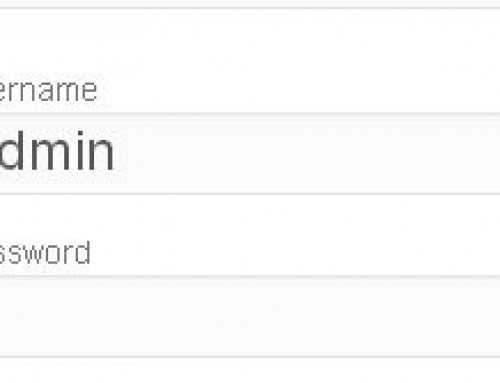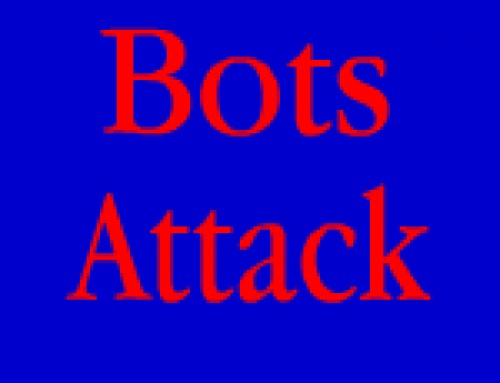WordPress search, by default, would not be the greatest. If you wish to improve the search on your site, you could use the search plugin, that I use on donaldold.com, Relevanssi
There is a free and premium version available. I use the free version and its more than adequate.
Download the plugin and activate. (Read, if you need to) How to download a plugin, safely
A bar shows on top of the plugin page, with links to the settings page.
As per all plugins, settings depend on the individual website. The default settings on Relevanssi are more than adequate for most sites. Read through the settings page as its very well explained. Here is a link to the Relevanss website which explains all the settings. Relevanss Site.
The following are the changes I made on the settings page.
Logs,
Keep a log of user queries
I clicked this on, as I like, that I can see what readers are searching for. When its set up, you will just have to go to the Dashboard, then Users Searches.
Log the user’s IP with the queries
This is so I can see the location of the reader who is searching.
I was going to change the CSS (colour) of the search word, but decided I would leave it as it was. But I might change it later.
This is under heading Search hit highlighting
When you are finished, click on the “Save Indexing options and build the index”
If you have any questions, just ask in the comment section.