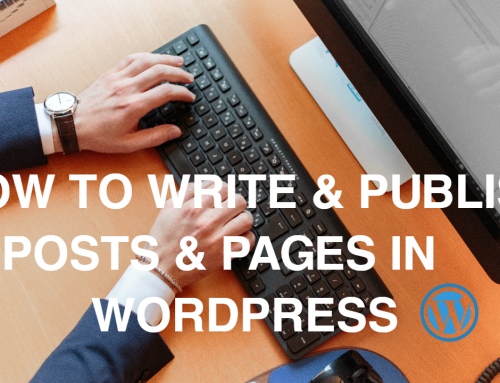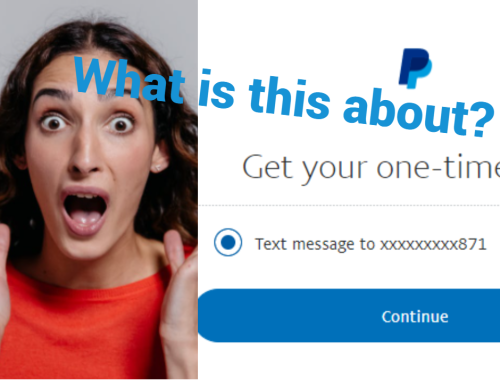How to make someone an admin on Facebook business page is often asked to me from clients when I need them to make me admin. Sometimes a client of mine might need me to be admin or some other role on their Facebook page
This could be for me to look at stats or set up Facebook ads for them
To do this I first need to be friends with my client on Facebook
The client then goes to their Facebook business page > settings > page roles > assign new page role >
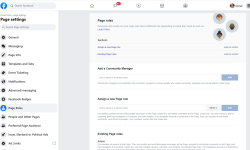
how to make someone an admin on Facebook business page
Type in the name of the friend you want have a role on your page
If you make them admin their is a warning to say that the person will now have total rights on your page, so be careful who you gave the rights to.
Please see video below of exactly how I did the above instructions.
Hope this was helpful for you. I try to upload quick view tip videos at least once a week so If this video was helpful and you you liked it
Please like and subscribe.
Please follow me on Facebook