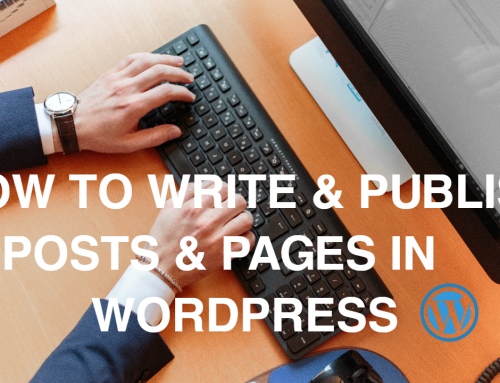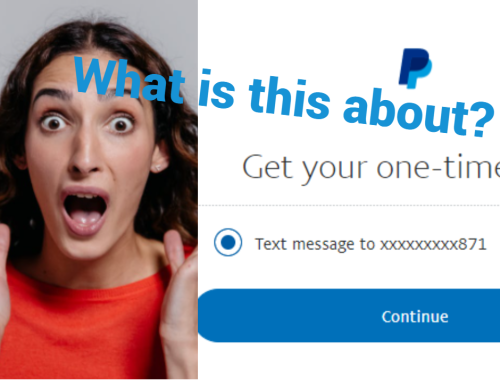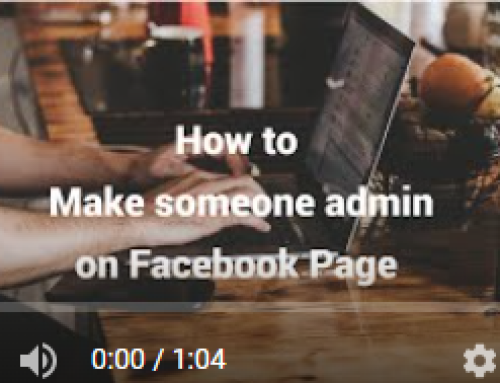Have you ever lost your passwords or forgot a password. Sometimes, with your permission, Google will keep a record of them. This is how you can view your saved passwords on Chrome.
You might need to use a password on another computer, that has not got the password saved, again this way will help you.
Go to chrome > type in https://passwords.google.com/ >
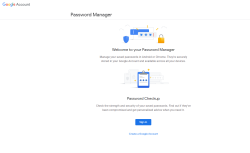
You will need to sign in here, but if you do not know your password for Google, you can click the forget password tab. An email or text message will be sent to you, at the email address or phone number that you used, when you registered with Google.
Once you login, you will see all the sites that the passwords are saved for. There is a symbol of an eye beside the site names as you scroll down. If you want to look at the password, click on the eye and it will show the password to that specific site for you.
Please see video below of exactly how I did the above instructions.
Hope this was helpful for you. I try to upload quick view tip videos at least once a week so If this video was helpful and you you liked it
Please like and subscribe.
Please follow me on Facebook