Everybody has to start some place, so this free WordPress Tutorial is a quick lesson how to write a post or page, categorised, upload photo, do SEO and Google Map
For your comfort, you have the option of saving the draft until your totally happy for it to be published. You can also preview the page, to see how it looks.
Business sites normally just use pages.
NB Do not copy and paste unless you use the w box.
Top left in your dashboard, you will see the post and page tab, hover and click, on add new.
The top bar is where you write your title.
The main bar is where you write the full details.
At the top of where you write your content, you can see two lines of box’s. These box’s can add your own touches to your post. If you move the mouse over the symbols, the description of what the box does will come up. if there is only one line of box’s showing, click on the show/hide kitchen sink box. If you do not know which box it is, hover over the box’s and it will show. Its normally placed on the right hand side.
With pages, you can decide the order in which you want them to appear on your header, by using the order box, in the page attributes box. The number 1 will be the first, 2 the second and so on.
To upload photos to your posts, go to the Upload/Insert, which is over the top bar on the left hand side, click on this box and you can upload your photos from your computer. If you want them place in certain parts of your post, you can upload them as you write and click on the left, centre or right, box.
When you are finished, Go to the category box and click the main category and sub category where your post should go.
With new pages, you can go to “The Page Attributes box, and you can give the page a no parent, which means it will show on the header, or it can be a sub page, which means it will show up in the header as a drop down of its parent page.
In posts, If you can not see your category that you want, you can make a new category, by listing it at the end of the category box, where it says “Add new category”
The next thing to do is go to the all in one seo box. This is important, as this helps Google and the other search engines list your posts and keywords, better.
Top bar of the SEO box, put your title in, main box, put a quick snap shot of your post, limited to 160 characters and last box, put your keywords in.
Separate the keywords with commas.
(Note the numbers of recommended characters for each area)
If you need to show your premises on a map, just follow these steps. Go to the map area as shown below and click on new.
Write in your full address, of where you want the map to show.
Once your happy that it is showing your premises correctly. (You can move the red arrow to point exactly) you move your mouse, under where it says untitled, it will come up and say, insert into post, click on that and the map is on your post.
When you are finished and are happy with your posting go to the publish button and click on it.
Your posts/pages are then live. If you are not totally happy, or can not finish the page or posts, you can click on the save draft button. The page or post, will show up on your lists in all page and all posts link.




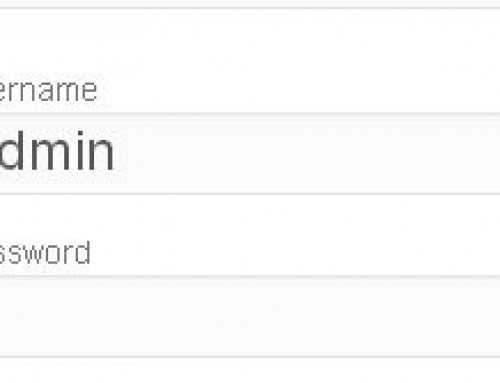
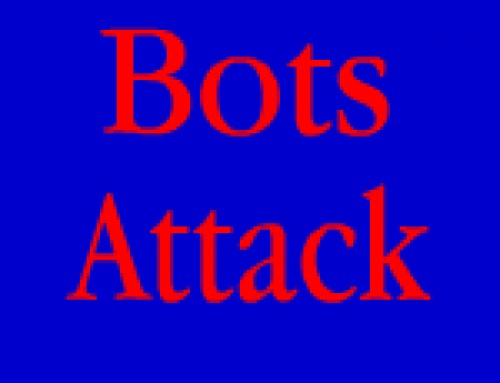

Leave A Comment